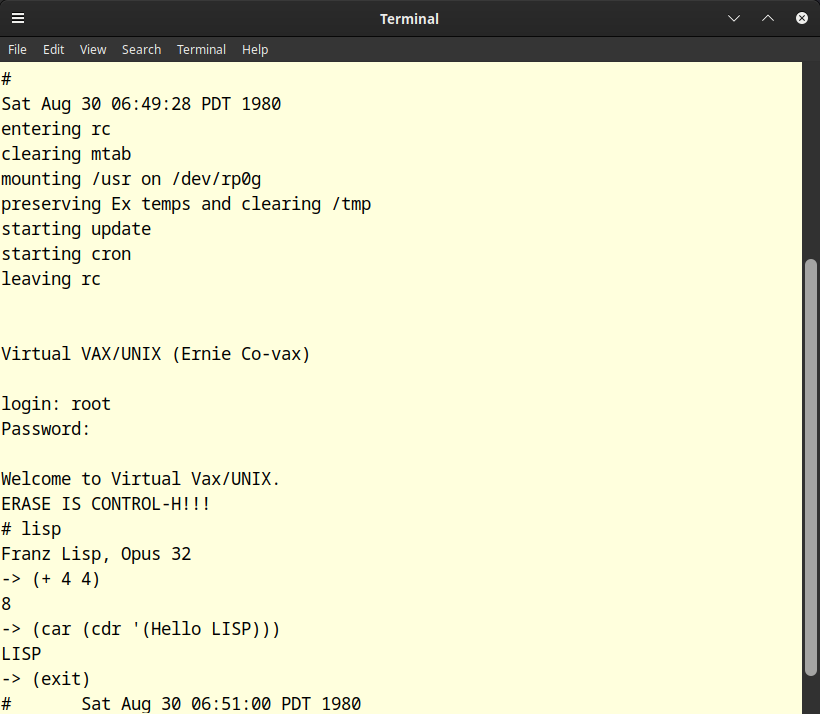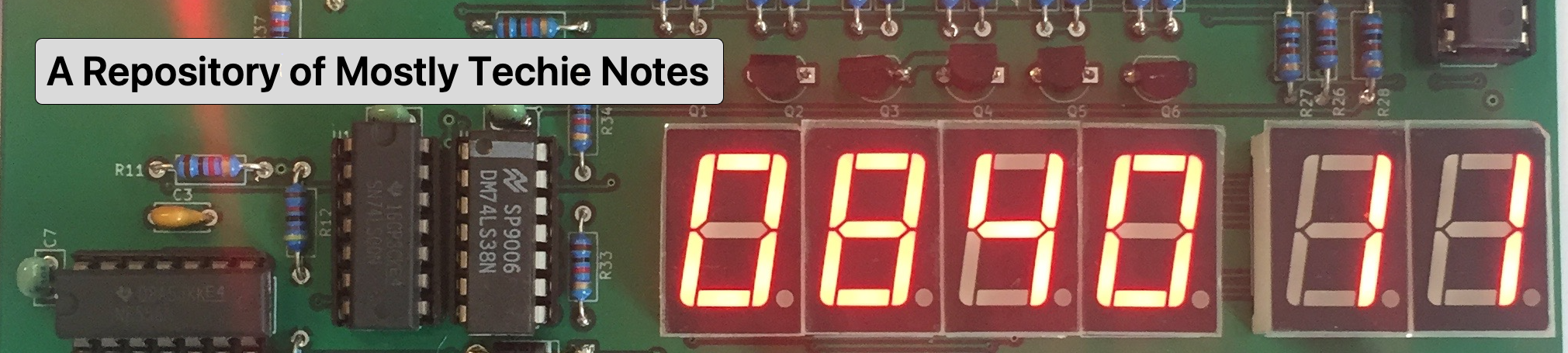
Welcome to decuser’s blog
Topics on this blog include computing, retro-computing, operating systems, math, and whatever other technical subjects I happen to be exploring that I find interesting enough to take and share notes about.
Posts
-
Bit by Bit - Exploring Low-Level Programming on the Apple IIe
This is the first episode of my bit by bit series - where I walk though the pages of Assembly Lines: The Complete Book by Roger Wagner and edited by Chris Torrence.
In this series, I share what I learn as I work through the material. I picked the IIe as the platform for the exploration because it’s… well, it’s fun. As soon as the computer boots you can do basic sound and graphics and machine language coding. With an Apple DOS disk, you can do integer basic and use the mini-assembler. With the Merlin disk, you have the full toolkit for doing low-level programming. It’s amazing and fun.
Here’s a link to the playlist:
https://www.youtube.com/playlist?list=PL_z8XUfqFSXHvJ5E5r80ZmMN7LRcCI0Zx
Currently, four episodes are up. I plan to post pretty much as soon as I finish digesting a chapter of the book.
Enjoy!
-
Exploring Itsy Forth
This post summarizes my exploration of Itsy Forth, a compact Forth interpreter designed for study and experimentation. The project covers:
- Understanding the core runtime helpers: getchar, outchar, docolon, dovar
- Investigating the dictionary and how words are defined and executed
- Observing interpreter architecture and flow, including colon-defined words and variable handling
- Examining runtime operation characteristics and memory layout
- Extracting instruction sequences using the provided Python tools
Itsy Forth provides a minimal but complete environment to explore Forth concepts, assembler integration, and low-level runtime mechanics. This is intended for learners who want to see how a small interpreter handles execution and word definition from the ground up.
The source code and further details are available on GitHub.
-
Building and Installing OpenSIMH from Source
A video walking the user through the process of obtaining, building and installing OpenSIMH from source. This is a prerequisite for installing Research Unix Version 6 or 7.
Enjoy!
-
github actions - seriously?
This post is not a particularly informative one, but when I tried to switch to github actions for publishing the blog, uh, it went poorly.
Maybe I’ll try again later, but for the time being - sticking with publish a branch.
If you’re lost reading this, no worries. It’s github speak for if it ain’t broke, don’t fix it :).
post added 2024-09-23 19:12:00 -0600
-
Research Unix Version 7 - 3.2
This is an updated note that covers building a working v7 instance from tape files that will run in the OpenSImH emulator. First, the reader is led through the restoration of a pristine v7 instance from tape to disk. Next, the reader is led through adding a regular user and making the system multi-user capable. Then, the reader is shown how to make the system multi-session cable to allow multiple simultaneous sessions. Finally, the system is put to use with hello world, DMR style, and the learn system is enabled.
The note explains each step of the process in detail.
-
Will's Geometry - A Setting Out.
This is a note where I begin to develop my own geometry based on the example of Euclid, but with an eye towards addressing its shortcomings - what hubris?! But seriously, I’m pretty sure my geometry will pale in comparison. The purpose of the exploration is not to show off, but to learn more about the world and in this regard, will be interesting and educational.
-
Geometry Explorations
This note describes a method for fixing Thunderbird when it hangs while indexing.
I’m posting this in case it’s useful to folks and for my own reference. It took me a quite a while to figure it out.
So you have been using Thunderbird for your email for a while, on Windows, Linux, Mac, FreeBSD, and so on, for let’s say a couple of decades. If you copy your profile around much, you are bound to hit an indexing issue where Thunderbird is unable to index your archives. You open up Activity Manager and it helpfully reports:
Indexing 32 of 14243 messages in Archives/2002-2020/2016
Read on for the fix.
-
Geometry Explorations
This note sets up a series of related notes pertaining to my explorations in Geometry and by extension, Maths.
The explorations are my work in trying to make sense of the world through math. They are presented here, in part, to motivate me to express my thoughts in a more organized fashion than I might otherwise, and in part to share in the hopes that some small few might benefit or wish to chat about things.
So, enjoy and if you do, feel free to email me about it.
-
MACLISP in ITS running on an emulated PDP-10
This is a longer note that describes the process of getting ITS (Incompatible Timesharing System) up and running in order to run MACLISP. ITS is quite a large system and it has many different programming languages and programs available. In this note, we will only be using lisp and emacs, but future notes will explore logo, and perhaps other languages found in the distribution.
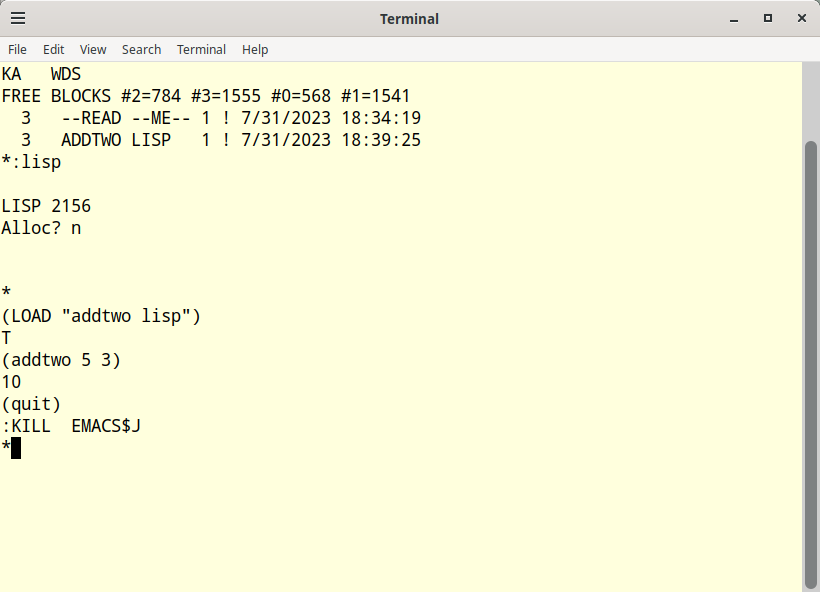
-
Franz LISP Opus 32 in 3BSD running on an emulated VAX 780
This note describes how to set up and run Franz LISP Opus 32 running on 3BSD running on an emulated VAX 780. This version of Franz LISP is Opus 32 and it is a LISP 1.5 derived LISP from 1979.