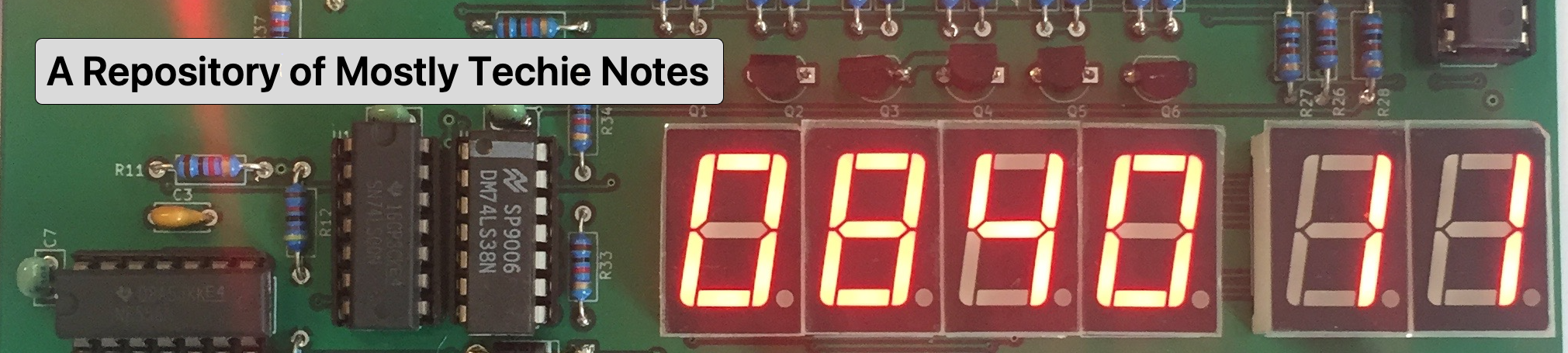Welcome to decuser's blog
Topics on this blog include computing, retro-computing, operating systems, math, and whatever other technical subjects I happen to be exploring that I find interesting enough to take and share notes about.
Posts
-
go tools github-pages
Migrating from Jekyll to a custom static site generator
Replaced the Jekyll-based blog with a custom static site generator written in Go.
-
tools go
dex - directory comparison tool in Go
Released dex, a Go port of my Python dircmp utility. Clean architecture, static binaries, no dependencies.
Compares two directory trees and sorts files into five buckets:
- Exact match — same path, same content
- Modified — same path, different content
- Same content, different path
- Only in src
- Only in dst
Also finds duplicates within a single directory.
dex [options] <dir> # find duplicates dex [options] <src> <dst> # compare directoriesOptions:
-ahidden files,-rrecurse,-ffast digest,-bbrief,-lfull digests.Prebuilt binaries for Linux and macOS in the releases.
-
retro assembly videos
Bit by Bit - E10.1 - Assembly Lines ch. 7 - addressing modes

In this first of two episodes on ch. 7, we're going to look at how you use different addressing modes to get data from memory.
Here's a link to the playlist:
https://www.youtube.com/playlist?list=PL_z8XUfqFSXHvJ5E5r80ZmMN7LRcCI0Zx
Enjoy!
-
retro assembly videos
Bit by Bit - E9.2 - Assembly Lines ch. 6 cont. - keys and strobing

In this second of two episodes on ch. 6, we're going to look at how to read the keyboard, with and without clearing the strobe.
Here's the link to the referenced Apple II Reference Manual
Here's a link to the playlist:
https://www.youtube.com/playlist?list=PL_z8XUfqFSXHvJ5E5r80ZmMN7LRcCI0Zx
Enjoy!
-
retro assembly videos
Bit by Bit - E9.1 - Assembly Lines ch. 6 - I/O Using the Monitor and Keyboard
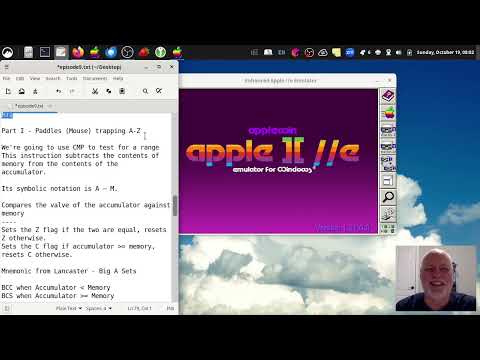
This is part one of two dealing with I/O. In this episode, we'll track along with Assembly Lines ch. 6 and do some paddle reading (mouse). We'll explore the assembly instruction CMP and try to keep the lessons constrained to ~30 mins or thereabouts.
Here's a link to the playlist:
https://www.youtube.com/playlist?list=PL_z8XUfqFSXHvJ5E5r80ZmMN7LRcCI0Zx
Enjoy!
-
retro assembly videos
Bit by Bit - E8 - Assembly Lines ch 5. More Loops and Paddling Around

In this episode I cover nine pages of the book! But what a nine pages - lots and lots to learn here. I walk through using the mouse and numpad in place of paddles, a bit about merlin, a bit about basic, and a bit about calling into firmware.
In the video, I talk a bit of nonsense, too. Workable nonsense, but naive and only partially correct. When I talk about OBJ no longer working, that isn't technically correct. It works, but it doesn't work on addresses as low as our usualy $300. Also, once it's no longer being used, we can follow the path laid out by the author, and just BLOAD instead of BRUN, then the RTS will be fine and call 768 will work as expected.
A careful read of pg. 35, section A Note about BRUN and COUT is all that's required to iron this out.
tldr - don't use OBJ, leave ORG $300, don't use BRUN, use BLOAD followed by CALL 768.
Not a big whoop, but worth noting. In future installments I'll use the correct approach.
Here's a link to the playlist:
https://www.youtube.com/playlist?list=PL_z8XUfqFSXHvJ5E5r80ZmMN7LRcCI0Zx
Enjoy!
-
retro assembly videos
Bit by Bit - E7 - Merlin 8 - Full Screen Editing
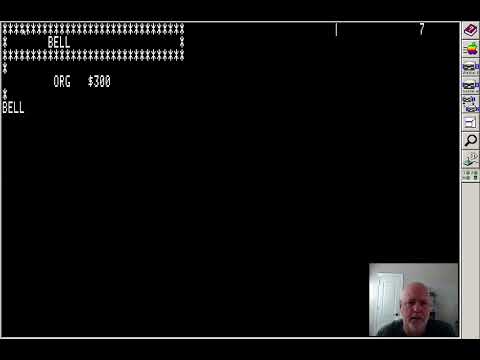
In this episode, I walk through using Merlin 8 for full screen editing our assembly source code in the Apple IIe. Shout out to Chris Torrence for walking this road before so others could follow:
https://youtu.be/lyYTCJP_Y3o?si=2bcEqvCM9dqreVBO
Here are links to the disk image and manual:
https://archive.org/details/Merlin_816_Macro_Assembler_Manual https://archive.org/details/Merlin-8_v2.48_DOS_3.3
Here's a link to the playlist:
https://www.youtube.com/playlist?list=PL_z8XUfqFSXHvJ5E5r80ZmMN7LRcCI0Zx
Enjoy!
-
retro assembly videos
Bit by Bit - E6 - Bits in Bits Out
This, the 6th episode of bit by bit shows how to get information into and out of the AppleWin emulated Apple IIe. Shift-INS to paste and PR#1 to print (know where to find your printout... spoiler, it's in .PlayonLinux/AppleWin/.../applewin/printer.txt)
Here's a link to the playlist:
https://www.youtube.com/playlist?list=PL_z8XUfqFSXHvJ5E5r80ZmMN7LRcCI0Zx
Enjoy!
-
retro assembly videos
Bit by Bit - E5 - Escape Mode

The fifth episode of bit by bit. In it, I cover BASIC's ESC Mode. A strange little mode of BASIC that allows one to move around with the cursor and make changes to a line of basic. It has some full-screen aspects, but is by no means, a true full-screen edit mode. But, it's the closest thing to it that the IIe offered back in the day out of the box.
Here's a link to the playlist:
https://www.youtube.com/playlist?list=PL_z8XUfqFSXHvJ5E5r80ZmMN7LRcCI0Zx
Enjoy!
-
retro assembly videos
Bit by Bit - E4 - Looping

This is the fourth episode of Bit by Bit.
In this episode I work through the material covered in chapter 4 of Assembly Lines - Looping and Counting in detail.
Here's a link to the playlist:
https://www.youtube.com/playlist?list=PL_z8XUfqFSXHvJ5E5r80ZmMN7LRcCI0Zx
Enjoy!