PAL-1 Loading MOS Paper Tape to RAM
This post describes how to get your Mac talking to your PAL-1 in order to send MOS papertape format ascii files via minicom to your PAL-1 and run them. Future installments will go into more detail, from the ground up.
Preliminaries
- a PC (in this case, I’m using a Mac, running Mojave)
- macports (homebrew might work, but support for older oses is suspect)
- a PAL-1 (get one here)
- a 7 volt 1 amp (or 2 amp) DC power supply w/ 2.5mm x 5.5mm tip
- a DB-9 gender changer
- a USB 2.0 to Serial (9-Pin) DB-9 RS-232 Converter Cable, Prolific Chipset
- to install the Prolific USB2Serial driver (get it here)
- to install minicom (sudo port install minicom)
- a MOS file (to be described below)
Create a MOS file
vi test.mos
;030200A90C0000BA
;0000010001
Configure minicom
Configure minicom by editing the configuration file (or use the interface):
sudo vi /opt/local/etc/minirc.dfl
# add to file
# Machine-generated file - use "minicom -s" to change parameters.
pu pprog9 ascii-xfr -dsv -c10 -l100
pu port /dev/cu.usbserial
pu baudrate 1200
pu bits 8
pu parity N
pu stopbits 1
pu updir /Users/wsenn/pal
pu downdir /Users/wsenn/pal
pu rtscts No
Connect the PAL-1
Attach gender changer to the serial connector, attach the USB2Serial cable to that and to the USB connector of your Mac. Attach power to the PAL-1. Press RS.
Start minicom and connect to PAL-1
$ minicom
press enter
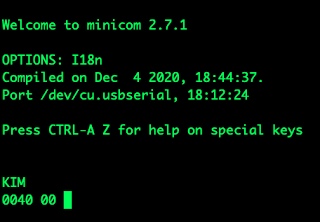
Send a file to the PAL-1
- Press
L - Press
CTRL-A S -
select
asciifor the Upload dialog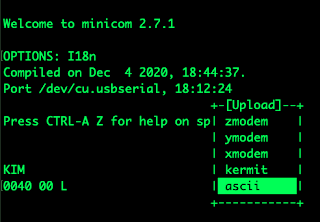
-
locate and select your test.mos file
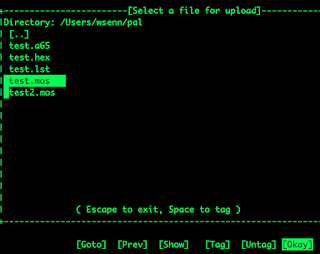
-
you will briefly see progress
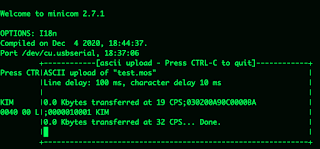
-
type 0200 space and enter a few times to see the changes to memory
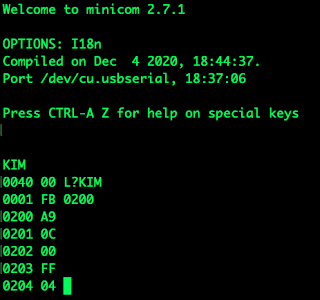
Run the program
To run it, be sure to initialize 17FA/FB to 00 1C and 17FE/FF to same, then, type 0200 space and G to run the code. When it’s done, type 00F3 space to see the contents of the A register (0C).
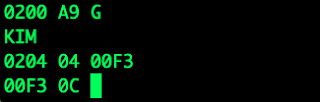
That’s it. Success. I know it’s not a very sophisticated program (it just loads 0C into the A register), but this demonstrates the moving of a tape file into ram on the PAL-1, so celebrate!
post added 2022-12-02 14:40:00 -0600