pdp1-lisp running on an emulated PDP-1
This note describes how to set up and run PDP-1 lisp. It’s a pretty brief walkthrough. If you run into any issues, let me know.
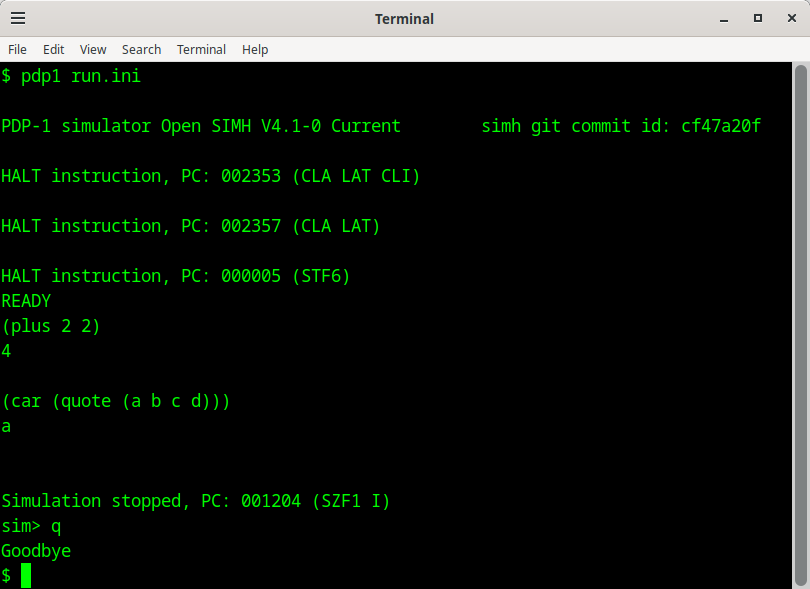
PDP-1 LISP is a LISP 1.5 dialect created at BBN by L. Peter Deutsch. It was released as a DECUS tape in 1964, it currently runs on the Open SimH PDP-1 emulator.
Resources
-
The LISP Implementation for the PDP-1 Computer https://www.computerhistory.org/pdp-1/_media/pdf/DEC.pdp_1.1964.102650371.pdf
-
OpenSIMH https://opensimh.org/
-
Trailing-edge Software Kits http://simh.trailing-edge.com/software.html
Prerequisites
- Linux - I’m running Debian 12 (bookworm)
- A build environement (make, cc, and ld) - build-essential package on debian systems
- OpenSIMH - any reasonably recent version should work
Getting Started
- Create a workarea
mkdir -p ~/workarea/retro/pdp-1-lisp
cd ~/workarea/retro/pdp-1-lisp
- Download the pdp-1 lisp software kit and upack it
wget http://simh.trailing-edge.com/kits/lispswre.zip
unzip lispswre.zip
Compile the macro assembler
cc macro1.c -o macro1
Assemble the lisp interpreter
./macro lisp.mac
Create an ini file for the PDP-1 emulator
cat <<EOF >run.ini
set cpu mdv
load lisp.rim
d extm_init 1
run
d tw 7777
c
d tw 400
c
d ss 2
save lisp.sav
echo READY
c
EOF
Run the emulator and load the lisp binary
pdp1 run.ini
PDP-1 simulator Open SIMH V4.1-0 Current simh git commit id: cf47a20f
HALT instruction, PC: 002353 (CLA LAT CLI)
HALT instruction, PC: 002357 (CLA LAT)
HALT instruction, PC: 000005 (STF6)
READY
The system is ready to act as a repl, but it’s funny, you have to end a lisp form with a space in order for the interpreter to process it! So, if you want to add two numbers, you would use
(plus 2 2) , with a trailing space - as in, (plus 2 2)
The system will reply with the evaluation:
a
To end the simulation, type CTL-e, then at the sim> prompt type q to exit.
A full session would look like this:
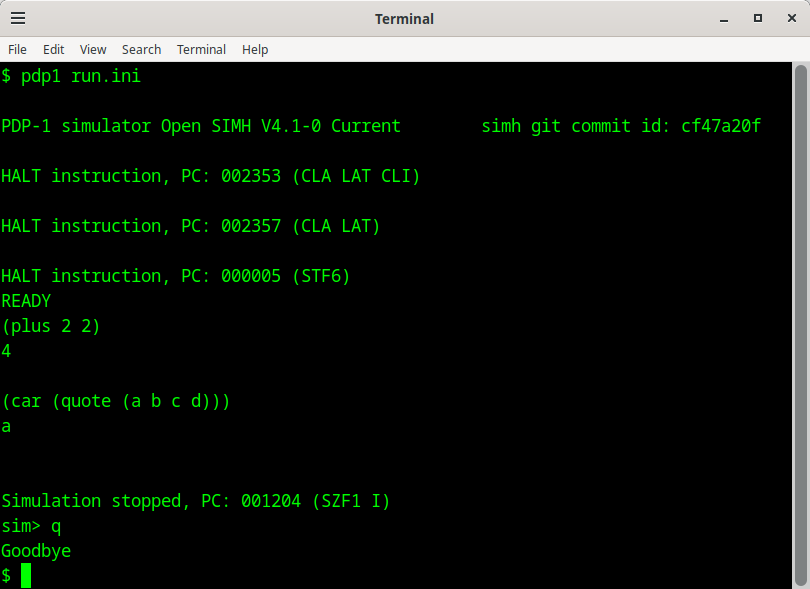
If you encounter an interpreter error, during your session, the system will halt after displaying the error message, but can often be continued, by typing c at the sim> prompt.
This is similar to modern lisps that dump you into a debugger where you can look around and then restart the interpreter, only the debugger, in this case, is simh.
Later - Will
post added 2023-07-30 20:02:00 -0600