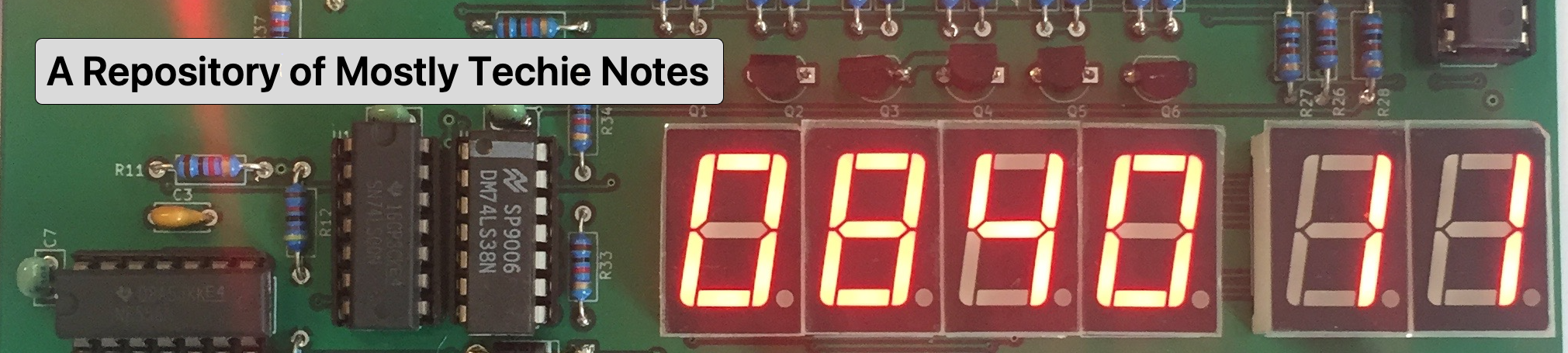
Welcome to decuser’s blog
Topics on this blog include computing, retro-computing, operating systems, math, and whatever other technical subjects I happen to be exploring that I find interesting enough to take and share notes about.
Posts
-
freebsd 2021 ep 2 logging in and out
-
Vim User Manual in txt and ps and pdf us-letter
This note describes how to create a pdf (and ps, and txt) version of the latest Vim documentation. I got sick of trying to find a useable and current pdf on the web, so I just figured out how to do it from source and am posting the howto for others who might come after.
This is current as of February 17, 2021.
-
freebsd 2021 ep 1 installation
-
An Open Letter to Apple and the Time Machine Bug
Dear Apple,
This morning, I had a row in your Apple Technical Support forums that I thought I should preserve.
-
freebsd 2020 ep 7 all about manpages
-
freebsd 2020 ep 6 system programming who command
-
freebsd 2020 ep 5 playing with zfs and zfs snapshots
-
freebsd 2020 ep 4 updating your freebsd 12.1 system safely with zfs boot environments
-
Installing freebsd 8.4 to work with Kongs driver book
-
freebsd 2020 ep 3 installing plasma on freebsd 12.1 on virtualbox 6.1